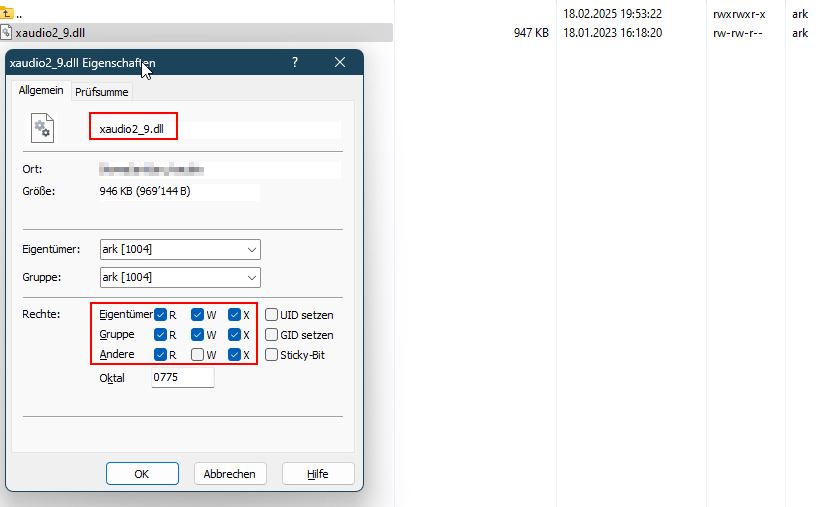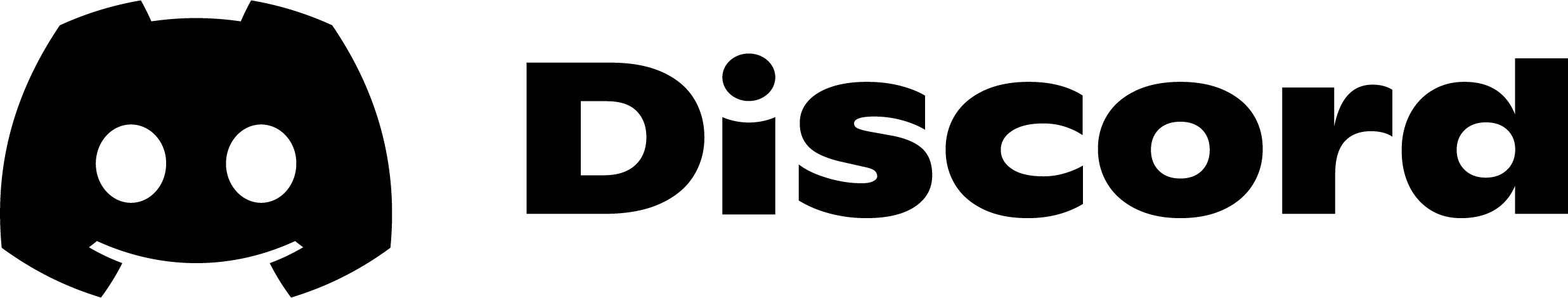Feb
19
2025
0
This is only needed in rare cases where a server mod wants to access a library (DLL) xaudio.dll and this is not present in an installation like https://github.com/mschnitzer/ark-survival-ascended-linux-container-image with Docker/Proton. Because usually a server does not require audio functions!
Problem
In such a situation, the server crashes immediately after starting; the following is visible in crashcallstack.txt (excerpt):
Fatal error! Unhandled Exception: EXCEPTION_ACCESS_VIOLATION reading address 0x0000000000000000CL: 668463 0x000000004201688b xaudio2_9.dll!UnknownFunction []
Solution
The solution is to obtain the xaudio2_9.dll from Microsoft and place it in the Win64 folder where the ArkAscendedServer.exe is located.
Instructions
Download
- Visit the NuGet Gallery website (https://www.nuget.org/packages/…)
- Download the "Microsoft.XAudio2.Redist" package (on the right side of the website under "Download package")
- Open the file as a ZIP file (if necessary, simply append a new file extension with .zip)
- Now extract the 64bit xaudio2_9redist.dll (usually located under: \build\native\release\bin\x64)
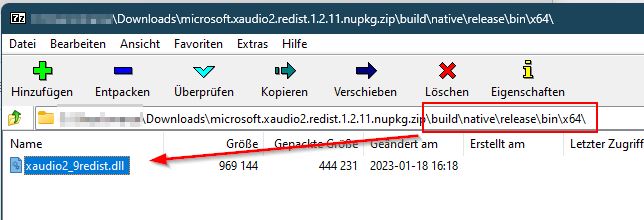
Installation on Linux Server
- Connect to the server, e.g., via WinSCP (https://winscp.net/)
- Now find the folder where "ArkAscendedServer.exe" is located, usually under "ShooterGame/Binaries/Win64"
- Copy the DLL into this "Win64" folder and rename it to "xaudio2_9.dll"
- Check and adjust permissions if necessary so that User = r,w,x / Group = r,w,x / Other = r,x (octal = 0775).