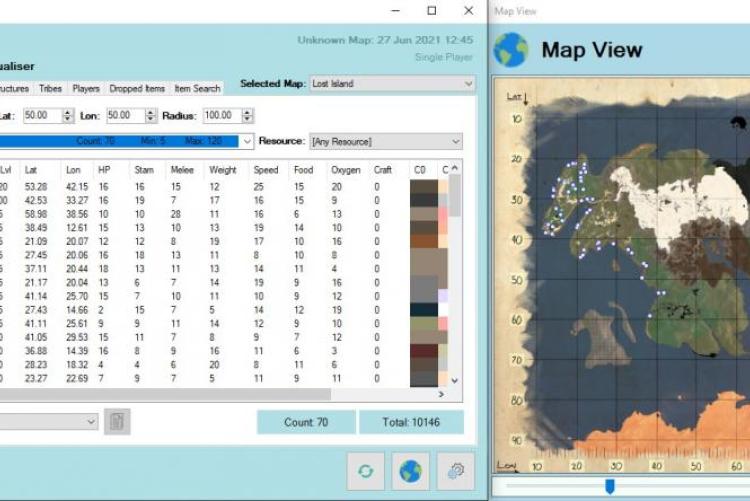ASV (ARK Savegame Visualisier)
Dieses Tool bietet eine eigene Benutzeroberfläche zur Visualisierung von ARK-Spielständen und basiert auf bestehenden Open-Source-Arbeiten zur Analyse von Speicherdateien.
Die Grundlage bildeten ursprünglich ark-tools (Java) in Kombination mit dem ark-savegame-toolkit, das Spielstanddaten als JSON ausgibt. Daraus entstand die Idee, die Informationen übersichtlich in einer Master/Detail-Ansicht darzustellen.
Später wurde das Konzept in anderen Programmiersprachen weiterentwickelt, etwa durch das Projekt ARKSavegameToolkit (GitHub: Flachdachs). Auch ähnliche Projekte wie Larkator (GitHub: coldino) verfolgen vergleichbare Ansätze.
Das Tool versteht sich als Ergänzung zu diesen bestehenden Lösungen und macht deren Ergebnisse über eine eigene, leicht bedienbare Oberfläche zugänglich.
Status Entwicklung und Alternative
Seit ~5 Monaten, bzw. seit dem Unreal 5.5 Update und dem veränderten Safefileformat, hat der Entwickler leider aus gesundheitlichen Problemen, die Windows Applikation nicht mehr aktualisieren können. Aktuell ist es ungewisse ob in nächster Zeit eine neue Version verfügbar wird. Als Empfehlung wäre aktuell die folgende Alternative ASI - ASA Save Inpsector empfehlenswert!
Links
- Information: https://survivetheark.com/index…
- Source Code: https://github.com/miragedmuk/A…
Ubuntu 24.04 LTS
Install .Net 6.0
sudo add-apt-repository ppa:dotnet/backports
sudo apt-get install -y dotnet-runtime-6.0
Install ASV
Download ZIP Datei: https://github.com/miragedmuk/ASV/releases/tag/5.1.0.12
Entpacke/Nutze nur den Ordner mit ".net6.0"
Aufruf
Syntax:
dotnet ASVExport.dll <command> <input-arkmap> <output.json>
Beispiel für alle gezähmten Kreaturen auf Island
dotnet /home/ark/share/ASV/ASVExport.dll tamed /home/ark/var/asv-map/TheIsland.ark /home/ark/var/asv-json/theisland_tamed.json
Befehle/Parameter sind:
- all (<output> should be directory not file.)
- map
- structures
- logs
- tribes
- players
- wild
- tamed